Cart

Oh...seems like
the cart is empty...
the cart is empty...
Looking for shopping ideas?
Let's head to Exclusive Sales and start a shopping spree!
Get Redfall Bite Back Edition with Select GeForce RTX 40 Series, limited offer
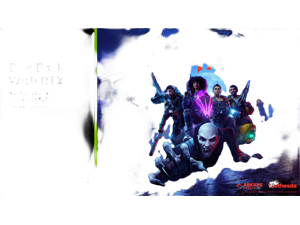
Value:$99.00
24GB
384-Bit
GDDR6X
PCI Express 4.0 x16
1000W
1 x 16-Pin
| Brand | GIGABYTE |
|---|---|
| Series | AORUS |
| Model | GV-N4090AORUS M-24GD |
| Interface | PCI Express 4.0 x16 |
|---|
| Chipset Manufacturer | NVIDIA |
|---|---|
| GPU Series | NVIDIA GeForce RTX 40 Series |
| GPU | GeForce RTX 4090 |
| CUDA Cores | 16384 |
| Memory Size | 24GB |
|---|---|
| Memory Interface | 384-Bit |
| Memory Type | GDDR6X |
| DirectX | DirectX 12 Ultimate |
|---|---|
| OpenGL | OpenGL 4.6 |
| Multi-Monitor Support | 4 |
|---|---|
| HDMI | 1 x HDMI 2.1 |
| DisplayPort | 3 x DisplayPort 1.4 |
| Max Resolution | 7680 x 4320 |
|---|---|
| Cooler | Triple Fans |
| Thermal Design Power | 450W |
| Recommended PSU Wattage | 1000W |
| Power Connector | 1 x 16-Pin |
| Form Factor | ATX |
|---|---|
| Max GPU Length | 358 mm |
| Date First Available | October 12, 2022 |
|---|
Pros: - Great performance. - Massive heatsink keeps it cool. - Looks great. - Included power adapter is well made.
Cons: - Width. - Gigabyte Control Center might only work with Gigabyte motherboards. - Included support bracket standoff screws are not well threaded.
Overall Review: I managed to fit this beauty in an O11D Evo horizontally, the adapter cables are pressed snug against the glass, but it does just barely fit. (It does not bend the plug too much.) The 4090 is just such an amazing card and this version of it is no exception. That said, I think most people will have compatibility issues because of the width and be forced to get bigger cases. Nvidia driver updates are important, and you might need updates for your motherboard's firmware. The biggest problem with this card specifically is that the main selling point of it, its side screen display, can only be controlled through software that just doesn't have very good compatibility. I tested this on an ASRock X670E Taichi initially and it does not work at all. Two of my older Gigabyte motherboards work, however. You should take this into consideration before buying it if you do not also have a Gigabyte motherboard.
Overall Review: It's a beautiful and well built card. Performs really well like most other 4090S. boosts to 2700+ on default settings and can hit 3000+ with overclock. As previous reviewers have mentioned, it is a huge card! It takes too much space even in a full tower, so for most mid tower builds, it is going to be painful! That huge heat sink keeps the card cool though so that's the plus. I admit Gigabyte wasn't my first choice. As someone who always purchased EVGA cards, I was hesitant on trying gigabyte, but I guess time will tell if it was a good decision.
Pros: The cooling is excellent on this card. It seldom reaches 60C when sim racing in VR on an HP Reverb under heavy load. (Hotspot and vram temps are also really great.) No audible coil whine. The extra year of warranty (when you register, 4yrs total) is a nice touch, as is the anti-sag bracket that mounts to the motherboard.
Cons: The software causes a LOT of dropped frames in VR and that's with just being installed. It seems to run some sort of service that it launches at startup without any input from me. Trying to "end task" just results in it instantly respawning. My original "fix" was to just uninstall the software after setting the RGB and screen to what I want, but the screen defaults the the hatching battlebot bird with a restart. Renaming the svc so that it wouldn't auto-run allowed me to keep the screen doing what I want without getting constant dropped frames in VR. Whatever that service is doing, it needs to not do it. The card does everything I want it to do without that running, so its not needed. -particularly when I never asked it to start up in the first place. My EVGA 3080Ti has the simple white light I chose in the software the day I installled it. That setting has stuck through multiple uninstall/reinstall cycles and it just continues doing what I told it to do. (And the software has long since been removed) Gigabyte, please rethink whatever your current sofware philosophy is. I want to set the card to look they way I want it to look, and that's it. If I want something else from the software, I will start the software myself...manually.
Overall Review: It's a great card with terrible software. I was able to work-around the software, but for this much money, Gigabyte needs to sort it out.
Pros: *Beautiful overall design *Cool helpful LCD screen that displays card operating info and graphics. *Quiet operation *Sag Bracket included *4 year warranty
Cons: *Larger than all other brands in the 4090 lineup. *Oversized for board mounting in many cases (too wide) *No warning in description of being oversized for case compatibility when board mounted.
Overall Review: Being an EVGA die hard I was sad to have to pick another brand for my GPU. But after buying the Gigabyte Aorus Card, im very happy I purchased it. The card has a fantastic design. The cooler is efficient and quieter than many GPUs ive had in the past. The software to control RBG, LED is easy to use. Mounting the anti-sag bracket was simple being I am running it on an Aorus Z790 ensured 100% compatibility compared to other brand boards I have read about having issues with ports being in the way. Overall I love the card, it performs flawlessly and I am very happy I purchased it. Though I should have done my homework on size compatibility. Never would have thought a GPU would be too big to mount directly on the board would prevent the side panel to be installed. Im going to purchase a Corsair case that is compatible with this card to keep board mounting possible. Im not a fan of vertical mounting with using cables to connect the card. Ive had trouble with crashing in the past with previous generation cards and data problems causing crashes. Ive posted pics of the Hyte Y-60 Case and the Lian Li Dynamic-011 to show the fitment of the card. The Hyte Y-60 fits inside no problem. The major issue I had was there was zero clearance from the fans to the side panel glass and the cards couldnt pull air properly causing heat issues. Moved to the Dynamic-011 to discover it was too wide. Hope this info helps. Id recommend the Gigabyte Aorus RTX 4090 to anyone. Price is great for what you get with it. Both overall performance and additional bling that goes with it. Worth every penny of the $100.09 price cost over the standard Gigabyte 4090.
Pros: Card is fast. We all know that.
Cons: The software that you are forced to use is absolutely horrendous. It is a buggy mess and it is a shame there is no alternative for that. The RGB lights only work when fans spin just fyi. The LCD display keeps getting stuck with the same picture. It keeps resetting to the default settings.
Overall Review: The Gigabyte Control Center is a mess and needs to be reworked completely.
Pros: - amazing performance - runs really cool considering how powerful it is - pretty quiet once you figure out the fan curves (see "cons" for that one) - the LCD screen is a nice touch - almost no coil whine. the only time I get it is when I'm playing around with overclocking before the card has fully warmed up. The second it soaks, or I pull the clocks back down to stock it goes away.
Cons: The management software is awful. 1. setting the fan curve is more complicated than it should be. For whatever reason you can't set any points between 0 and 1400 rpm and you only get three points on the graph total 2. the graph control interface itself is really fiddly, so when you're dragging a point around it will often snap to 0 or 1400 and you have to start over 3. third party fan control software seems to only confuse the card so you can't really explore alternatives 4. the card doesn't appear to remember your custom fan curves after reboot, so you have to open the software and apply your saved curve every time 5. it keeps trying to get me to "update" to a driver that is several versions older than what I currently have installed 6. it has to create a new profile and user on your system in order to run which is just weird Also, RGB is annoying. The LED on the fan makes a strobing effect which is really distracting, especially in low light, and especially if you use a vertical mount. The only way to turn it off is to turn off ALL the RGB on the card.
Overall Review: - The card itself is fantastic -- its one of the few 4090 cards that doesn't seem to have much of a problem with coil whine and it does all of the graphics card-y stuff really, really well. It's really big, I think its the biggest 4090 on the market, but it works well and stays cool so as long as you have a case that can accommodate it, there's not much to complain about with the size. The management software is horrible. I have no idea how they thought it was ok to release it. Its worse than most freeware and was clearly built as an afterthought to check the bare minimum box they needed to check. The fan RGB seems more like something engineers thought would be cool than something that people actually think is cool. But even with all of that, I'll take these low points over a card with bad coil whine any day.
Pros: Im honestly not sure if this card fits in a mid tower, so go big.
Overall Review: State of the art. Looks incredible
Pros: The first 4k no compromises card. A built in display screen Duel bios.
Cons: 4 slots. Very limited horizontal mounted RGB
Overall Review: This is a beast of a card. Probably the fastest 3rd party card on the market. Mine overclocked to about 3075mhz pulling 525watts. My only complaint (besides the obvious size) is that their are two main aesthetics. The display screen and the light show on the 3 fans. But what stinks is you have to pick only one to display . If u wanna show off the cool light show and mount it vertical, it moves the display screen to the top of the card essentially out of sight. Also the side have very little RGB. I feel like I paid for both and should get to look at both. Also I don't think any case currently could vertically mount this card. It won't fit in my Cougar Conquer 2 without getting out a saw and modding the case. And even then, the side panel would be pushed right up against the fan. It's too bad too because that light show is really cool.
Overall Review: This is purely subjective review because I like the halo fan very much. I have to modify an upright gpu mounting bracket to display the rgb fan to front of the case. Note that 011 evo does not have enough room to mount this gpu upright. It is recommended to vertical mount this provide clearance for the 14VHPWR power cable and showcase the halo fan. Also motherboard BIOS needs to enable RESIZABLE BAR to not crash the windows.
Pros: Runs around 50°-55° C under load. Very quiet. Extremely powerful!!
Cons: It's very big, I don't like the power adapter only because I dont have a gen 3 psu. I'm waiting for cable mod to release the 90° power adapter so cables look better.
Overall Review: Would buy if you have the funds to do so. It's overkill for what I'm using it for but I love it!!!!