Cart

Oh...seems like
the cart is empty...
the cart is empty...
Looking for shopping ideas?
Let's head to Exclusive Sales and start a shopping spree!
Get Redfall Bite Back Edition with Select GeForce RTX 40 Series, limited offer
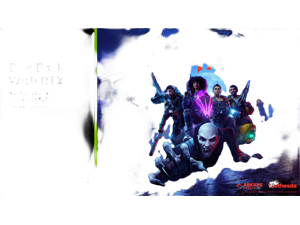
Value:$99.00
24GB
384-Bit
GDDR6X
PCI Express 4.0
2565 MHz
850W
| Brand | GIGABYTE |
|---|---|
| Series | AORUS |
| Model | GV-N4090AORUSX W-24GD |
| Interface | PCI Express 4.0 |
|---|
| Chipset Manufacturer | NVIDIA |
|---|---|
| GPU Series | NVIDIA GeForce RTX 40 Series |
| GPU | GeForce RTX 4090 |
| Core Clock | 2565 MHz |
| CUDA Cores | 16384 Cores |
| Memory Size | 24GB |
|---|---|
| Memory Interface | 384-Bit |
| Memory Type | GDDR6X |
| DirectX | DirectX 12 Ultimate |
|---|---|
| OpenGL | OpenGL 4.6 |
| Multi-Monitor Support | 4 |
|---|---|
| HDMI | 1 x HDMI 2.1 |
| DisplayPort | 3 x DisplayPort 1.4a |
| Max Resolution | 7680 x 4320 |
|---|---|
| Cooler | Triple Fans |
| Thermal Design Power | 450W |
| Recommended PSU Wattage | 850W |
| Power Connector | 1 x 16-Pin |
| Form Factor | ATX |
|---|---|
| Max GPU Length | 238 mm |
| Card Dimensions (L x H) | 238 x 141 x 40mm |
| Package Contents | Quick guide Warranty registration AORUS Metal sticker Xtreme Robot Limited Edition with AORUS flag One 16-pin to four 8-pin power adaptor |
|---|
| Date First Available | October 12, 2022 |
|---|
Pros: - Awesome temps (max 51C in Heaven benchmark at 2820mhz) - No fan on the card (all liquid cooled/less noise) - Stupid fast
Cons: - The 4-8 pin to 16 pin adapter is super short so you have to have all four 8 pin power cables inside the main compartment of the PC. Would be nice if it was longer so you could hide the four 8 pin power cables in the back of the case. - They could have put at least a little RGB strip on the side of the card THE BIG ONE! - Have to take the card apart and use an adapter to change the fans. The stock fans are female mini PWM connectors which makes the stock fan cable male to male connections which I could not find an adapter for. The fan header on the PCB also uses a splitter for the pump and the fans (I feel there should be a fan header AND an aio pump header). I expected better from Gigabyte on a $1,900 card.
Overall Review: The card works great, runs cold, and is stupid fast. Having to take apart a brand new card and buy an adapter just to change the fans is ridiculous. Would be a 5 egg review if they just had normal fan connectors.
Pros: The 2 slot design is super nice for a smaller case or cramped North to south with lower intake fans and such. No RGB to mess with. I
Cons: No RGB to mess with :) Sensor data isn't as robust as the EVGA cards I've used for years, but no more EVGA means no more FTW's so back to Gigabyte I went. 'm not 100% sure what is happening, but once a day the fans on the radiator suddenly spin up to 100% for about 1 - 2 seconds. Not sure if its software, drivers, flaw in the VBIOS, or a dud card doing something odd... I'll update when I know. Monitoring during that period in HWInfo isn't gleaning anything useful.
Overall Review: Great Card, a few numbers from my setup Antec DF800 Case ASUS 570x TUFF Pro MB, 32 GB RAM, Ryzen 7 5800x After 20 passes of Port Royal GPU Hotspot Peak 73 Memory Peak 78 GPU Peak 60.2 Peak Power Draw 448.232 W Peak Voltage 1.05 Fan Peak 43% Boost Frequency 2820 Mem Frequency 2625.5
Pros: Cooling is Amazing
Cons: Only 500W power limit?Are you kidding me? It s even less than Gaming OC 600W!
Overall Review: Just OK, cheaper wind cooling version is the better choice
Pros: Everything
Cons: Only the current state of the $USD makes this the most I've ever spent on a new computer.
Overall Review: I completed a new build with the 7950x and the fantastic Gigabyte 4090 with no regret. She chews through everything including psycho setting cyberpunk. Fresh install Windows 11 22H2 on a temporary 980pro 2TB, I dont personally have an issues. The Cablemod 16pin cable and the HAF 700 Evo with the card vertically mounted makes everything super clean. The 4090 had zero clearance issues with a vertically mounted and I highly suggest anyone else starting to build. Gigabyte has done a fantastic job making the 4090 as it would of been.
Pros: -Boosts to over 3ghz with just a little tweaking -full waterblock stays cool, haven't seen much more than low 60s -No RBG
Cons: -If you want the overclocker go with the air cooled OC card with dual bios and 600W power limit.
Overall Review: -Great card. Had to go with someone new since EVGA got out of the GPU business but so far im not disappointed with Gigabyte here. -Stays cool, looks clean. Was a little bummed they didn't give the water cooled card dual bios and the 600w power limit but I wanted the 360mm radiator and waterblock more. Overall happy with it.
Pros: gpu temp around 55. Hot spot around 72 memory around 72. During the 3d mark tse test.
Cons: only 500w power limit which is very weird!! This card should be better than aorus master or gaming oc because of the price difference. But They both have 600w bios. I bought this card after Gigabyte published revision 1.1. However, I still receive the revision 1.0. As far as I know, this card with 1.1 version has 600w bios which makes me a little annoying.
Overall Review: For the price I paid, and also I bought this card after I saw the new version 1.1 on the website, I should get 1.1 version card instead of 1.0. https://www.gigabyte.com/Graphics-Card/GV-N4090AORUSX-W-24GD-rev-11#kf 1.1 has hardware changed and more suitable for 600w bios as far as I know.
Pros: Ultimate power
Cons: No RGB but who cares
Overall Review: I needed this more than my kid needed new clothes.
Pros: Fast
Overall Review: Slim, and tubes come out the side. Ideal.
Pros: OC headroom (Im at 3ghz without breaking a sweat) super quiet no seizure inducing RGBs not a brick like other cards.
Cons: pricey
Overall Review: 100% recommended, beast of a card and temps to match.
Pros: Smaller card compared to everything else on the market
Cons: Coil whine on my card is ridiculously loud when under load, you can hear it from the other room. The pump itself even after the AIO seemed to be bled properly still makes an audible grinding/clicking noise. Fans for the radiator use a non-standard 4-pin connector, so cant replace fans while having it controlled by the GPU Despite the card being watercooled, it has a lower power target than most, maxing out around 500W. Radiator is incredibly light and feels cheap for a $2000 card.
Overall Review: If this were a non-reference design or simply just had a higher power target itd be more worth it. Hopefully mine is just a dud, but this thing is stupid loud for an AIO that Im trying to keep quiet. Neither Newegg nor Gigabyte seem to do Advanced RMAs, however, so Im currently stuck on if I return it I just dont have a card
Dear Customer, Thank you for your comments. We apologize for your difficulty with your GIGABYTE product. Please contact us at [email protected] with case number 190999 in the e-mail subject line. We will provide personalized service and analysis to help solve your issue ASAP. If the matter is urgent, please send us your contact number, and we will contact you. GIGABYTE VIP Support Team